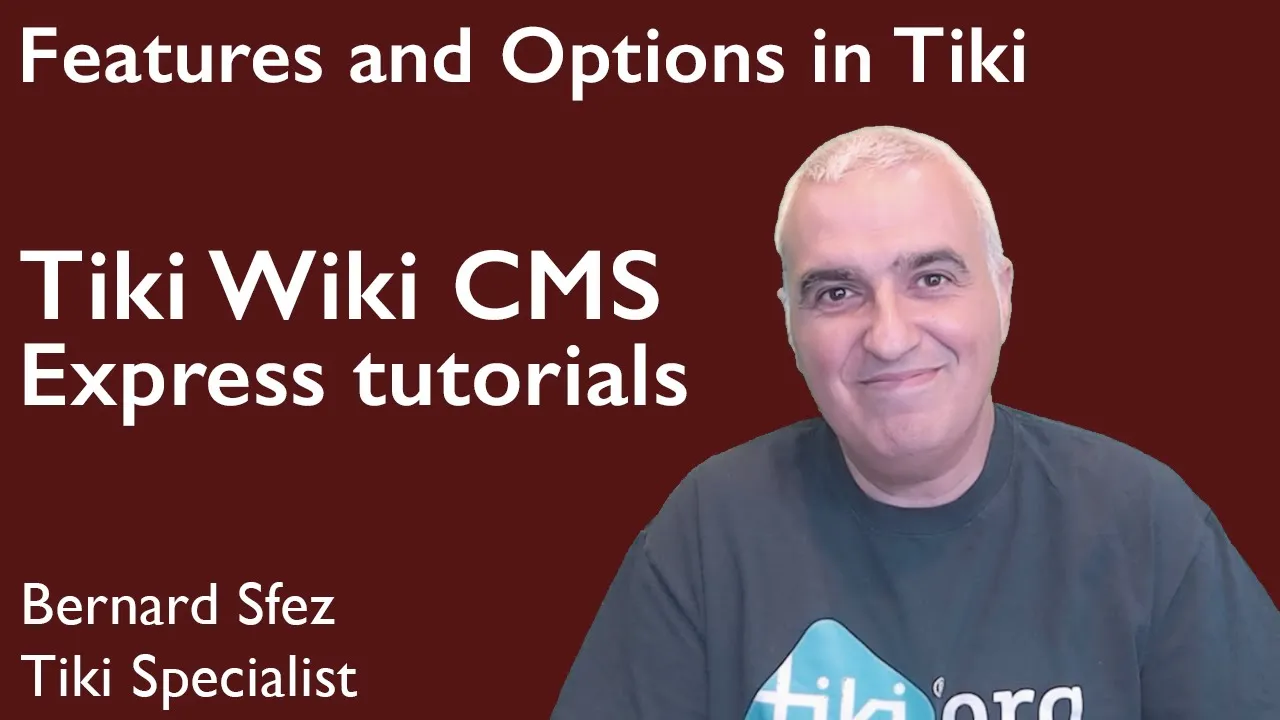Tiki Wiki Tutorials and Training
Open Source Solutions specializes in Tiki Wiki CMS Groupware—the powerful open-source platform that unifies wikis, CMS, and collaboration tools.
With years of hands-on experience designing, customizing, and maintaining Tiki-based systems, we provide expert guidance to help organizations get the most from their Tiki installations.
These tutorials are built from real-world projects and best practices, covering installation, configuration, and advanced features such as trackers, permissions, and workflows.
Start learning below—and if you need professional support, implementation, or troubleshooting, get in touch to work directly with a Tiki specialist.
Wiki Plugins settings in Tiki Wiki CMS - part 2
Second part about the Wiki Plugins settings with another way to edit a Wiki Plugin on a Wiki page and where to find the plugins approval page in yhe admins control panels of Tiki Wiki CMS Groupware.
The first part of the Wiki Plugins settings: https://youtu.be/GU9HX87viO4
Previous tutorial about Administration Tips: https://youtu.be/O33xHk9M8HU
Intersting links
What is Tiki: https://opensourcesolutions.pro/All-in-one-Web-Application---Tiki-Wiki
What is open source: https://opensourcesolutions.pro/The-Open-Source-model-and-the-Tiki-Wiki-project
Where to get Tiki: https://tiki.org/Get-Tiki
Wiki Plugins settings in Tiki Wiki CMS - part 1
This is the first Tiki Express Tutorial of a new mini serie on the Wiki plugins. How to edit a plugin in a page where to activate and de-activate plugins.
Previous tutorial about Administration Tips: https://youtu.be/O33xHk9M8HU
Interesting links
What is Tiki: https://opensourcesolutions.pro/All-in-one-Web-Application---Tiki-Wiki
What is open source: https://opensourcesolutions.pro/The-Open-Source-model-and-the-Tiki-Wiki-project
Where to get Tiki: https://tiki.org/Get-Tiki
Delete and move files in the Tiki File Galleries
How to delete and move files in the Tiki CMS Groupware
Interesting Links
A previous (and longer) Tiki Express Tutorial about the File Galleries: https://youtu.be/NdPpffwYGoM
What is Tiki: https://opensourcesolutions.pro/All-in-one-Web-Application---Tiki-Wiki
What is open source: https://opensourcesolutions.pro/The-Open-Source-model-and-the-Tiki-Wiki-project
Where to get Tiki: https://tiki.org/Get-Tiki
Wiki page History feature in Tiki Wiki CMS
How to use the Wiki page History feature in Tiki CMS Groupware. This feature allow editors to view changes and contributors of a page, to compare between version and to rollback to a prvious version of a Wiki page.
Intersting links
What is Tiki: https://opensourcesolutions.pro/All-in-one-Web-Application---Tiki-Wiki
What is open source: https://opensourcesolutions.pro/The-Open-Source-model-and-the-Tiki-Wiki-project
Where to get Tiki: https://tiki.org/Get-Tiki
List and information about your Wiki pages in Tiki Wiki CMS
How to list and see more information about your Wiki pages in Tiki Wiki CMS.
Interesting Links
What is Tiki: https://opensourcesolutions.pro/All-in-one-Web-Application---Tiki-Wiki
What is open source: https://opensourcesolutions.pro/The-Open-Source-model-and-the-Tiki-Wiki-project
Where to get Tiki: https://tiki.org/Get-Tiki
Tools and editing a wiki page in Tiki Wiki CMS
Ajouter un plugin sur une page Wiki dans Tiki Wiki CMS
Edit your plugins on Wiki pages in Tiki Wiki CMS
Learn how to place a picture on your Wiki pages in Tiki CMS
List your wiki pages and the actions menu in Tiki
Create a new page on Tiki
Tiki Wiki Categories feature
Troubleshooting Tiki, the settings
Troubleshooting Tiki Wiki, Requirements and Server settings
In this Tiki Express Tutorial we'll see together where to find Tiki Requirements, how we can display php, mySQL and the servers settings from Tiki23.
This is the first of a mini-series to help admin when their Tiki is not working as expected.
In this TikiWiki tutorial we will focus on requirements and Tiki server check.
More details and links at: https://bernardsfez.com/article71
Tiki new Unified Admin Backend
Tiki and Git, fork and merge request
Hello internet I’m Bernard Sfez a Tiki specialist and in this tutorial we'll see together how to work with Tiki and Git the easy way using your fork and creating a merge request. This tutorial is aimed for developers new or skilled, designers, translators or anyone willing to contribute to the Tiki project.
In this Express Tutorial
In this Tiki Express tutorial we’ll review together;
- How to create your project at Gitlab
- A quick explanation about Security and Gitlab
- How to mirror the Tiki repo in your project
- An overview of the workflow
- How to install a local Tiki
- How to create your branch
- How to commit your code
- How to push it into your fork
- How to select you default branch
- How to create a merge request on the Tiki repository
Subscribe to my Free Tiki open consulting: https://www.bsfez.com/Welcome#contact
The plugin List in Tiki
How to bootstrap a Tiki
Tiki permissions and roles
Tiki Trackers - ItemLink, ItemList and Dynamic ItemList field types
In this video we will review together the differences between very important trackers field types;
The ItemLink, ItemList and Dynamic ItemList.
I will also demonstrate how to use them.
also in this video sixty seconds of Tiki news.
https://doc.tiki.org/Tracker-Field-Type
https://doc.tiki.org/Items-List-and-Item-Link-Tracker-Fields
https://doc.tiki.org/Dynamic-items-listhttps://dev.tiki.org/Wish-Report
https://wikisuite.chat/XMPP ,
https://www.elastic.co/guide/en/elasticsearch/reference/current/search-aggregations-bucket-daterange-aggregation.html
https://bsfez.com/article43-Contact-Management-in-Tiki-using-Trackers
Tiki and Git workflow
In this video I’ll talk about:
- Tiki installations options
- How to install Git on your computer
- How to pull a Tiki branch from Git without all the history
- How to Upgrade, how to check status, etc.
- Git Workflow for developers
- What is changing for SVN Tiki contributors
- How to create your fork and setup your branch
- How to commit and submit your changes
- How to create a merge request and submit it for approval
- How to keep your branch up-to-date with the rest of the code
- Cherry-Picking (backport)
- Edit your commit message before push
Basic Tiki Customisation in Tiki
In this Tiki Express Tutorial we will view together how to set up your Tiki after the install.
In this video I'll show you:
- Set up the sender email
- How to set up your website name
- Set the date and time preferences
- Change theme and the layout
- Quick code customisation
- Quickly view the log in setting
- Set your logo and the website title
Contact Management in Tiki using Trackers
In this Tiki Express Tutorial about the Tiki Trackers feature and setting them for a mini contact management, We’ll create a main tracker and we'll link 2 trackers together. I’ll show you how to use several field type:
- Text field, ItemLink field
- Dynamic Items List
- Email field
- Auto Increment field
- Tracker Item list view
And I'll quickly show the Diagram feature in Tiki.
Trackers features in Tiki
In this Tiki Express Tutorial I’ll talk about one of main the feature in Tiki, the Trackers and I’ll explain:
- What is the Trackers feature
- I’ll show you how to enable the Trackers
- How to create your first Tracker
- To create a page to collect information for a tracker
- I’ll describe quickly the basic tracker field types
- How to enable the tracker advanced field types
- I’ll demonstrate the Mathematical calculation field
- We’ll do a quick review of the Trackers global options
- As well as we’ll review the tracker properties (another set of option for each tracker)
- Finally we’ll use a plugin list to display a catalog from a tracker in a wiki page.
The Banners Feature in Tiki Wiki
In this video, I’ll show you how to:
- Enable the Banners feature in Tiki Wiki
- Set up a simple banner on a page
- Find banner stats (for admins and users).
- Review key banner parameters.
- Place a banner using Tiki Wiki Modules.
Tiki Wiki Features & Options Explained
Tiki packs an enormous feature set of options and features (most are off by default). As an admin, you choose what to enable and how to configure it. In this Tiki Express tutorial OpenSource Solutions walks you through the administration panels and help you to discover features, options and the key places to adjust settings.
- Enable features from the Control Panels
- Turn on Global Features from the Features panel
- Enable Interface features
- Get a quick overview of Programmer features
- Find and fine-tune feature options
Admin Tips That Actually Help on Tiki Wiki
Practical setup wins and rapid fixes for when Tiki misbehaves—clear, concise, and battle-tested.
Ideal for beginners, with plenty of power-user tricks to speed up daily admin, we’ll cover:
- Quick Admin module (enable + customize)
- Admin Bar shortcuts & faster navigation
- Switching to Advanced settings
- Admin Search to find any option fast
- Permission checks with test users
- Clear caches to resolve odd behavior
- Rebuild the Unified Index (search issues)
- Tiki-check for environment diagnostics and phpinfo
The File Galleries in Tiki
In this Tiki Express tutorial from bsfez we’ll talk about the File Galleries feature in #Tiki.
In this tikitutorials I will show you and explain:
- Why there is a specific feature to store files in Tiki
- How it look and how to use it
- How to customise the listing and display
- The File Galleries control panel parameters and options
- An overview of some advanced options
- How to use files from a file gallery in a wiki page to summarise this tutorial
- How Tiki search is able to retrieve information from within a file
The Wiki syntax in Tiki
This tutorial is about the Wiki syntax in Tiki.
- What is the Wiki syntax
- How to use it, inline or with the help of the toolbar buttons
- The online help available once in the edit mode
- An overview of the advanced usages of the Wiki syntax
- The Editing and Plugin control panel parameters and options